Note
Go to the end to download the full example code
A demo of Robust Classification on Simulated corrupted dataset¶
In this example we compare the RobustWeightedClassifier using SGDClassifier for classification with the vanilla SGDClassifier with various losses.
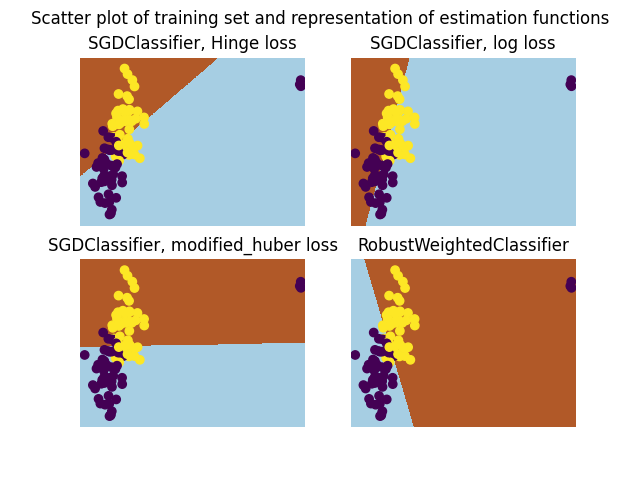
import matplotlib.pyplot as plt
import numpy as np
from sklearn_extra.robust import RobustWeightedClassifier
from sklearn.linear_model import SGDClassifier
from sklearn.datasets import make_blobs
from sklearn.utils import shuffle
rng = np.random.RandomState(42)
# Sample two Gaussian blobs
X, y = make_blobs(
n_samples=100, centers=np.array([[-1, -1], [1, 1]]), random_state=rng
)
# Change the first 3 entries to outliers
for f in range(3):
X[f] = [20, 3] + rng.normal(size=2) * 0.1
y[f] = 0
# Shuffle the data so that we don't know where the outlier is.
X, y = shuffle(X, y, random_state=rng)
estimators = [
(
"SGDClassifier, Hinge loss",
SGDClassifier(loss="hinge", random_state=rng),
),
(
"SGDClassifier, log loss",
SGDClassifier(loss="log_loss", random_state=rng),
),
(
"SGDClassifier, modified_huber loss",
SGDClassifier(loss="modified_huber", random_state=rng),
),
(
"RobustWeightedClassifier",
RobustWeightedClassifier(
max_iter=100,
weighting="mom",
k=8,
random_state=rng,
),
# The parameter k is set larger the number of outliers
# because here we know it. max_iter is set to 100. One may want
# to play with the number of iteration or the optimization scheme of
# the base_estimator to get good results.
),
]
# Helping function to represent estimators
def plot_classif(clf, X, y, ax):
x_min, x_max = X[:, 0].min() - 0.5, X[:, 0].max() + 0.5
y_min, y_max = X[:, 1].min() - 0.5, X[:, 1].max() + 0.5
h = 0.02 # step size in the mesh
xx, yy = np.meshgrid(
np.arange(x_min, x_max, h), np.arange(y_min, y_max, h)
)
Z = clf.predict(np.c_[xx.ravel(), yy.ravel()])
# Put the result into a color plot
Z = Z.reshape(xx.shape)
ax.pcolormesh(xx, yy, Z, cmap=plt.cm.Paired)
ax.scatter(X[:, 0], X[:, 1], c=y)
fig, axes = plt.subplots(2, 2)
for i, (name, estimator) in enumerate(estimators):
ax = axes.flat[i]
estimator.fit(X, y)
plot_classif(estimator, X, y, ax)
ax.set_title(name)
ax.axis("off")
fig.suptitle(
"Scatter plot of training set and representation of"
" estimation functions"
)
plt.show()
Total running time of the script: (0 minutes 1.394 seconds)